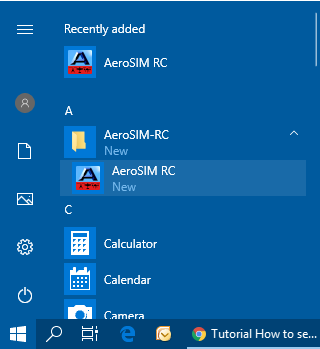Wiki - Start
Find detailed information here
Welcome
Thank you for your interest in AeroSIM-RC
Detailed information about AeroSIM-RC can be found here.
Download
You can download the latest full software package here.Free evaluation
- Free evaluation time is limited to 2 minutes, however you can restart the simulator as many times as you want ;-)
- To get unlimited flight time, purchase and plug in the original USB interface.
- The demo timer is only running when the aircraft is flying. You can evaluate all other functions in the program without time limit. For example, you can use unlimited time to calibrate and configure the controller, or to generate FPV scenarios.
- Please, consider the evaluation time as a reminder to purchase the product, so that we can continue improving it, and as a gift for those who cannot afford for whatever reason to pay the price.
Updates
- Free software updates are released periodically with new aircraft, scenarios and functions.
- Enable Automatic Updates in the simulator settings to always enjoy the latest version of AeroSIM-RC
Install
- Download the latest version of AeroSIM-RC from the download page,
or insert the supplied CD in your computer and run setup.exe - Make sure you have the Graphics Driver installed in your computer. Otherwise the graphics may be extremely slow.
Graphics Driver
Ignore this section if the simulator runs smooth and nice.
However, if the simulation runs very slow...
You should know that AeroSIM-RC requires that the graphics driver of your graphics card is properly installed.
If the Graphics Driver is not installed correctly in your computer, Windows may use its own driver which ignores the cool acceleration hardware of your graphics card, resulting in a extremely slow frame rate.
See how to install the Graphics Driver here Wiki / Advanced / Install Graphic Driver
Starting AeroSIM-RC
You can run AeroSIM-RC from Windows Start Menu, or from the desktop icon.
|
|
|
|
AeroSIM-RC icon on Desktop |
AeroSIM-RC in the Windows Start Menu |

Loading screen
Recommended for new users
Have a look at the Quick Start Guide for a step by step instructions to get AeroSIM-RC set up and running.
Minimum Requirements
Focused on training, not fancy special effects
NOT Required
- AeroSIM-RC is highly optimized and only needs a humble computer to run smoothly.
- Internet access is NOT required to run AeroSIM-RC.
- A CD-ROM drive is NOT required since the full installation package is available for download.
Required
- Computer
- 1GHz CPU, 1GB RAM, 600MB Disk space,
- CD-ROM drive or Internet access to download the installation package,
- USB port.
- Operating System
- Windows 11, Windows 10 (32 or 64 bits), Old Windows (Windows 8, 7, Vista, XP) should also be compatible, but we are not testing those, please download and try before you buy.
- To run on Mac, Windows emulation via Virtual Machine, Bootcamp, etc. is required. We cannot provide support for Mac, please download and try before you buy.
- Controller.
- See all Controller options here.
- RC Transmitter for model aircraft with Trainer Port (DSC, or PPM signal output).
- RC Transmitter and corresponding Receiver with PPM output.
- RC Transmitter with Joystick Mode.
- RC USB Controller for RC Flight Simulator.
- Any other joystick with suitable sticks such as PS or XBox game controllers (not recommended because the quality of game controllers sticks is not be good enough for useful training).
Recommended
- For better performance, any dedicated graphics card will be great, for example a NVIDIA, AMD/ATI or Intel.
- Download and try it in your computer with your controller.
Final Recommendation
Safety
Unless you spend hours without blinking in front of the computer, there is no specific health or safety risk involved in using AeroSIM-RC
You will not cut your finger with a simulated propeller, nor crash your aircraft against anybody. No one in the simulator will complain if you fly over their heads.
Having said that, you should not develop bad habits in the simulator.
In real life, you must follow all applicable safety regulations, hence we strongly recommend that you start to put into practise such safety rules from the very first flight in the simulator.
First flight of your real aircraft
Our simulated aircraft have been designed and tested by experts. They are correctly trimmed, and do not present unwanted drift due to construction inaccuracies or wrong configuration.
However, the first flight of your real aircraft should be performed by an experienced pilot, who will be able to react correctly in the likely event that your aircraft shows any drift during the flight.
After a few adjustments done by an experienced pilot, the aircraft will be a lot easier to fly.
Mac
AeroSIM-RC is a Windows application. However, Mac users have reported that AeroSIM-RC runs fine on Mac in several configurations.
Options to run AeroSIM-RC on Mac:
- Use a compatibility layer like Wine
- Use a Virtual Machine running Windows (for example VMWare Fusion).
- Have Windows installed on your Mac (see BootCamp).
Before you buy AeroSIM-RC, please download the software and try it in you system.
Help
Wiki pages
All detailed information about AeroSIM-RC is available in the online Wiki pages.
You can also open the online Wiki pages from the simulator Top Menu Bar / Help
Context Help within AeroSIM-RC
AeroSIM-RC offers detailed information about most elements on the screen, right mouse click to display.

This Mouse Cursor means:
further help available with the right mouse button.
FAQ (Frequently Asked Questions)
Please, check the Frequently Asked Questions online page.
Contact by email
If you have any question not answered in the Wiki pages, we will be happy to help you.
Please, send us your question from our contact form
Wiki - Start
Find detailed information here