
Find here your nearest dealer, or shop directly with us.
 |  |  |
| AeroSIM-RC + Remote Controller 179 EUR (≈203 USD) | AeroSIM-RC wired 79 EUR (≈90 USD) | AeroSIM-RC wireless 79 EUR (≈90 USD) |
Ordering Information

Preparing your order
- We will send you an email to confirm that we have
received your order. - Please, allow 0-2 days to process your order.
Shipment
- We will send you an email with the tracking number
as soon as your order is shipped. - Orders are shipped from Spain with UPS or FedEx.
- Typical transit times are: 2-5 days to Europe; 4-10 days to USA, Canada, Australia, Japan; 7-15 days to Africa, Brazil, China.
Frequent questions
- Is my computer good enough? Most probably it is. Please download the program and try it in your computer.
- I have a Controller, is it compatible? Check compatible Controllers.
AeroSIM-RC + Remote Controller
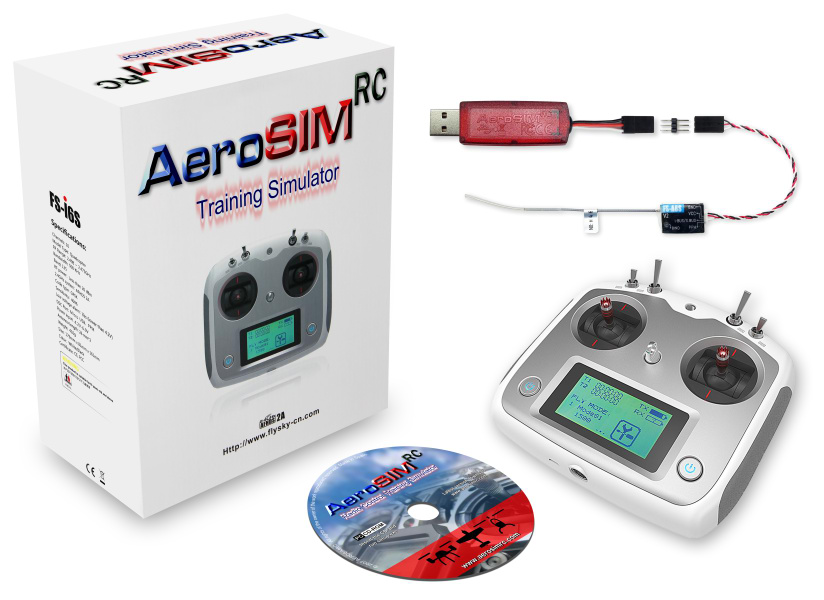
- This pack has everything you need to start your training.
- The included Remote Controller is suitable for all types of aircraft.
- The included Receiver allows wireless operation. No cables between the Remote Controller and the computer.
Includes
- USB Interface (wireless version)
- Remote Controller FS-i6S
- Receiver FS-A8S
- 3-pin adapter
- CD with software
Requires
- Computer with Windows
- 4 batteries size AA
AeroSIM-RC wired

- For users who already have a Remote Controller with Trainer Port.
- This AeroSIM-RC uses the same Remote Controller (not included) that you use with the real aircraft.
- Most popular Remote Controller brands are supported
(Futaba, Hitec, Graupner, Spektrum, FlySky, FrSky, etc.) (DJI not supported)
- Don't forget to order the connector required for your Remote Controller, and contact us for help if required.
Includes
- USB Interface
- One Remote Controller Adapter (if required)
- CD with software
Requires
- A compatible Remote Controller
- A computer with Windows
- You may also need one of our Remote Controller Adapter
in case your Remote Controller's trainer port is different from a 3.5mm mono jack.
AeroSIM-RC wireless

- AeroSIM-RC package for wirelessly controlling the simulation with the same Remote Controller
(Futaba, Hitec, Graupner, Spektrum, FlySky, FrSky, etc.) used with the real aircraft.
- For wireless operation, the USB Interface must be connected to the PPM output of the Receiver.
Includes
- USB Interface (PPM connector for wireless operation)
- 3-pin male-male gender change
- CD with software
Requires
- Remote Controller and corresponding Receiver with PPM output
- Computer with Windows
Remote Controller Adapter
 |  |  |  |  |  |
| Futaba Square Plug | DIN6: Futaba, Hitec | Jack Stereo: Graupner (for Teacher module) | DIN5: Multiplex | MiniDIN4: FlySky, WFly, HK-T6A T4A, RadioLink | DJI Phantom 2 (Controller NDJ6) |
Futaba, Multiplex, DJI, FlySky, and other brands have different connectors in their Training Ports
A diversity of Adapters are available to connect most Remote Controllers in the market to the mono jack in the simulator USB Interface.
If your Remote Controller's trainer port is not a 3.5mm mono jack,
then you need to select a Remote Controller Adapter from the list.
The Remote Controller Adapters are used with the USB Interface with the mono jack
Incomplete list of Remote Controllers that do NOT require an adapter (since their Trainer Port are 3.5mm mono jack):
- JR / Spektrum / Hitec Aurora / Walkera DEVO
- Turnigy 9X / FlySky FS-TH9X
- FrSky Taranis X9D / Horus X12S
- Graupner with DSC port
Wireless Adapter
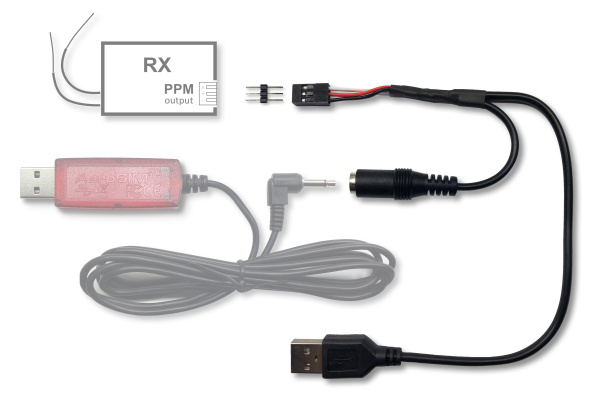
Use this adapter to eliminate the cable between the Remote Controller and the computer.
(this adapter must be used with the USB Interface with mono jack)
The adapter powers the receiver from a spare USB port in your computer.
Includes
- Wired to Wireless Adapter
- 3-pin male-male gender change
Requires
- USB Interface (with mono jack)
- Receiver with PPM output
- Spare USB port on your computer to power the Receiver
Long wire Adapter
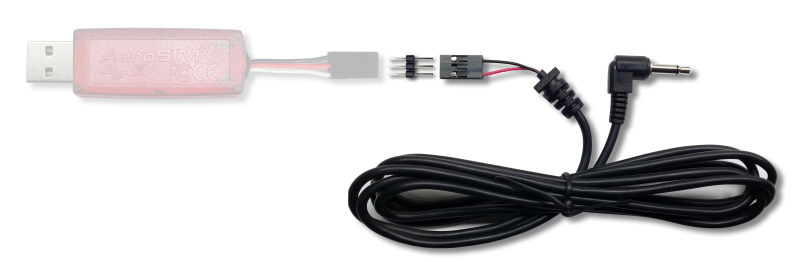
This Adapter converts a USB Interface wireless version into a wired version.
(to be used with the wireless version of the USB Interface)
Includes
- Wireless to Wired Adapter
- 3-pin male-male gender change
Requires
- USB Interface (wireless version)
You may also be interested in a Remote Controller Adapter
Pro Edition
Advanced Training

|
Advanced Training Program Training statistics can be uploaded and shared with your instructor. |
|
AESA official Exam manoeuvres (with selectable Wind direction) |

|
AESA is the Spanish Aviation Authority. These are the official exam manoeuvres to obtain the Multirotor Pilot License in Spain.
HeliCam

|





|
Flight Modes:
|

"Advance" multirotor for Aerial Video, with ±330° gimbal, and automatic landing gear.
Aerial photography and video
- The "Advance" is equipped with a gimbal specifically configured for aerial photography and video practice.
- The gimbal has a mechanical pan range of ±330°.
This allows almost independent pilot-camera operation.
However, the pilot must learn to unwind the aircraft to avoid reaching the gimbal's mechanical limit. - The gimbal can point straight down even when pitching backwards, thanks to its Tilt mechanical limit of -130°
- The gimbal can also be set to look forward, which is useful when the pilot also controls the camera.

Landing Gear
- The Landing Gear is operated automatically, and includes red/green lights for orientation awareness.
Flight Improvements
- The effect of the wind on the drone has been improved, as well as the GPS flight mode,
which now has a smoother and more accurate response to the sticks, including breaking.
Aircraft
- CyberQuadMAXI, ATX8-Pro and FleX-8


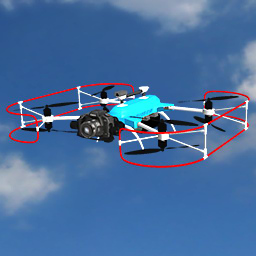
Parachute
- Parachute (Flight Termination System)


The Parachute (Flight Termination System) reduces the impact energy in case of emergency
RTH
- Return To Home

Capture snapshot
- Capture a snapshot of the screen to jpg from a Remote Controller switch

12 Channels
This is an optional feature that can be added to the Pro edition.
The standard license supports single-controller with up to 7 channels, which is more than enough for pilot
training since all functions can also be controlled from the computer keyboard and mouse.
However, advanced camera operation requires to control pan, tilt, zoom, gimbal reset and gimbal stabilizer
while additional channels may also be required for safety functions like RTH and Parachute release.
Professional drone applications may require a dual-controller system, in which the
pilot uses one controller, and a second controller is used by the camera operator to manage the gimbal and camera.
Description
- This license supports up to 12 channels.
- This license also supports multi-controller operation.
Includes
- When ordered with the controller FS-i6S, we will include an iBus to PPM converter, conveniently connected and tested
(this converter is needed because the receiver’s PPM signal only contains the first 8 channels).
Requires
- The 12 Channel function requires a RC Transmitter capable of generating a PPM output with the 12 channels
(for example: FrSky Taranis, Graupner mx20)
- The multi-controller function requires a second controller for multiple controller operation.
The second controller can be connected in Joystick Mode (See examples).
Example of 12 channel assignment
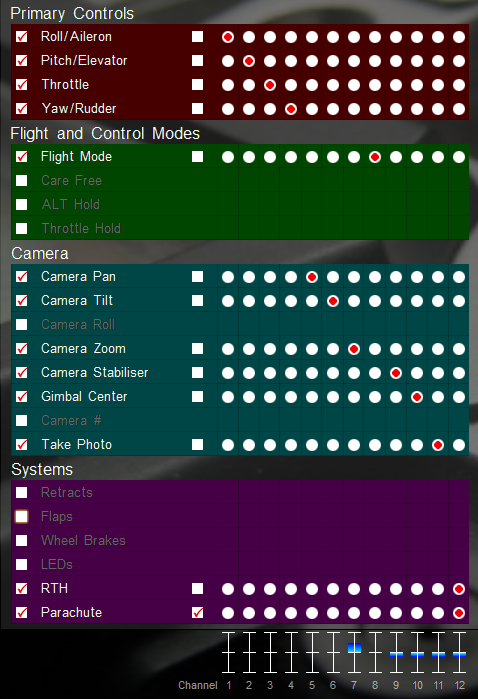
Example of 12 Channels used for
Multirotor Pitch, Roll, Yaw, Motor and Flight Mode,
Camera Pan, Tilt, Zoom, Stabilizer, Center,
and Safety RTH and Parachute
Scenario Aerial Inspections

Scenario for Aerial Inspections
with Wind Turbines, Power Lines, Comms Towers and Solar Panels
Add this optional scenario to your Pro edition for specialised training.
Includes detailed 3D models of
- Wind Turbines.
- Power lines.
- Communications tower.
- Solar Plant.












