
Wiki - Advanced
Create your Custom Logo and other computer stuff
Custom Logo
Get your logo in the Loading screen and during simulation



Your logo being displayed in the Loading Screen and during simulation
Get your logo in the Certificate of Achievement


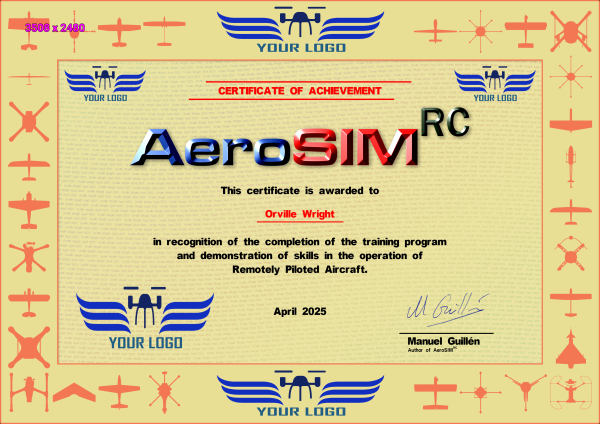
Your Logo in the Certificate of Achievement
Sample logo files
To test easily, download the sample logo images shown above and unzip the image .png files to the Data folder C:\Program Files (x86)\AeroSIM-RC\Data
Download LogoGuest_sample_images.zip
How to prepare your Logo files
If you need help, do not hesitate to email us your logo and we will prepare and send the files to you.
- The files to prepare:
File Required size Will be displayed LogoGuest.png 1000 x 400 px - during loading screen
- during curtain transition after crashLogoGuest_256.png 256 px wide - at the bottom right corner during simulation LogoGuest_Certificate.png 3508 x 2480 px - on the Certificate of Achievement - Copy the .png files to C:\Program Files (x86)\AeroSIM-RC\Data
- Use transparent background in your images.
Uninstall
You can uninstall AeroSIM-RC from your computer using the following automatic methods:
- From Windows Settings / Apps & features
- Running C:\Program Files (x86)\AeroSIM-RC\uninstall.exe
Clean-up data files
The files generated by AeroSIM-RC are optionally deleted during an uninstall.
These files include scenarios created by user, user profiles, configuration, logs, etc.
To clean-up all configuration files, delete the output folder:
| Windows Version | Output Folder |
|---|---|
| Windows 10 | C:\Users\Public\Documents\AeroSIM_RC |
| Windows 7,8 | C:\ProgramData\AeroSIM_RC |
| Windows XP | C:\Documents and Settings\All Users\Program Data\AeroSIM_RC |
| Note: the folder may be hidden, so you need to enable 'show hidden files' in Explorer Folder Options. | |
Manual Full Uninstall
- Delete the program folder C:\Program Files (x86)\AeroSIM-RC
- Delete the output folder (see path in table above)
- Run regedit.exe (press Windows Key + R, then write 'regedit.exe' and press Enter) and delete the Key HKEY_CURRENT_USER\Software\AeroSIM-RC
Uninstall Graphic Driver
Removing your current graphics drivers
Although it is not required, it is recommended that you remove your current graphics driver before you install new ones, such as for example, after an upgrade to Windows 10 or Windows 11, in order to make sure Windows is using the correct driver.
From Windows Control Panel, open Device Manager, and expand the section Display adapters
You should see an entry containing Intel, AMD or Nvidia, depending on your graphic processor.
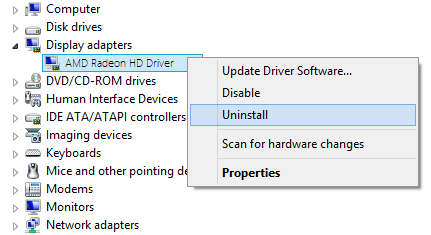
Right click and choose Uninstall
In the following confirmation dialog, ensure that the Delete the driver software for this device option is enabled.
You can now download and install the new driver. See Wiki / Advanced / Install Graphic Driver
Install Graphic Driver
Uninstall current driver is recommended
See Wiki / Advanced / Uninstall Graphic Driver
Where to get the latest Video Graphic Driver
You can download the graphics driver, and the installation instructions, from the manufacturer of your computer (e.g. HP, Sony, DELL), or from the manufacturer of the graphics processor (e.g. NVidia, AMD, Intel)
Get the driver from the manufacturer of your Computer
Go to the support page using the links below, and get the drivers for your computer model.
| Computer | Driver download and Support page |
|---|---|
| Acer | www.acer.com/../drivers |
| DELL | www.dell.com/../drivers |
| HP/Compaq | support.hp.com/../drivers |
| IBM | www.ibm.com/support/.. |
| Lenovo | support.lenovo.com |
| LG | www.lg.com/../drivers |
| Samsung | www.samsung.com/../downloads |
| Sony | esupport.sony.com/DRIVERS |
| Toshiba | support.toshiba.com/drivers |
Get the driver from the manufacturer of your Graphics Card
You can also download the latest driver from the website of the manufacturer of the graphics processor (e.g. NVidia, AMD, Intel)
To find which graphics card your computer has inside, open the Windows Control Panel, then open Device Manager, and expand the section Display adapters
| Graphics Card | Auto detect | Manual selection |
|---|---|---|
| AMD/ATI | www.amd.com/en/support | - |
| NVidia | www.nvidia.com/Download/Scan.aspx | www.nvidia.com/Download/index.aspx |
| Intel | www.intel.com/p/../detect | downloadcenter.intel.com |
Wiki - Advanced
Create your Custom Logo and other computer stuff











