
Wiki - Training
Serious Training with AeroSIM-RC
Pilot Name
The first time you start the simulator, you are asked to write your name for your Logbook. This name will be on the Certificate of Achievement you will get after completing a Training Program. Make sure the name is typed correctly because the name cannot be changed later to prevent the creation of fake Certificates.
From the New Pilot screen you can:
- Write once the name of the new Pilot.
- Look how the name will appear on the Certificate.
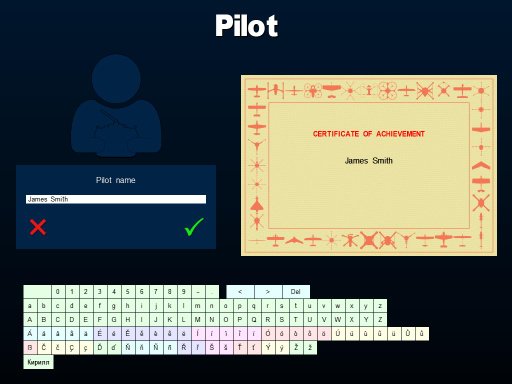
Pilot Manager
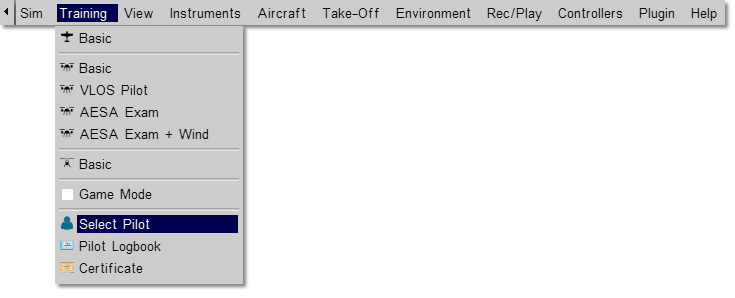
The simulator can be used by different pilots, each with their own Logbook.
From the Pilot Selection screen you can:
- Select the Active Pilot.
- The Flight Time will be recorded in the logbook of the active pilot.
- Create and delete pilots.
- View a logbook summary of the selected Pilot.
- Open the Logbook and the Certificate screens.

Logbook
AeroSIM-RC records the flight time and other statistics of your training sessions in the Logbook.
In the Pilot Logbook screen you can:
- Scrutinize your Flight Times.
- Filter by year and month (Pro).
- Export the data to a file (Pro).
- Upload training data to your training center.
- Open the Certificate screen.
The Flight Times are presented in three tables:
- Totals by class of aircraft (fixed wing / multirotor / helicopter).
- Totals per aircraft.
- Flight Sessions
- A new Flight Session is created when you start the simulator, and every time a different aircraft is selected.
- Sessions shorter than one minute are not recorded in the logbook.
- Sessions restarted no later than 30 minutes are continued as one single session.
Each table shows in detail the time spent in each Flight Mode (GPS, MAN, ATTI), observation mode (VLOS, BVLOS), and instruments mode (OSD, INS)
| VLOS | Visual Line of Sight |
| BVLOS | Beyond Visual Line of Sight |
| GPS | GPS Flight Mode |
| ATT | Attitude Flight Mode |
| MAN | Manual Flight Mode |
| OSD | On Screen Display showing telemetry |
| INS | Instrument panel showing flight data |
| Crash | Number of crashes |
| Props | Number of broken propellers |
| Damage | Total damage percent (100 represents one destroyed aircraft) |
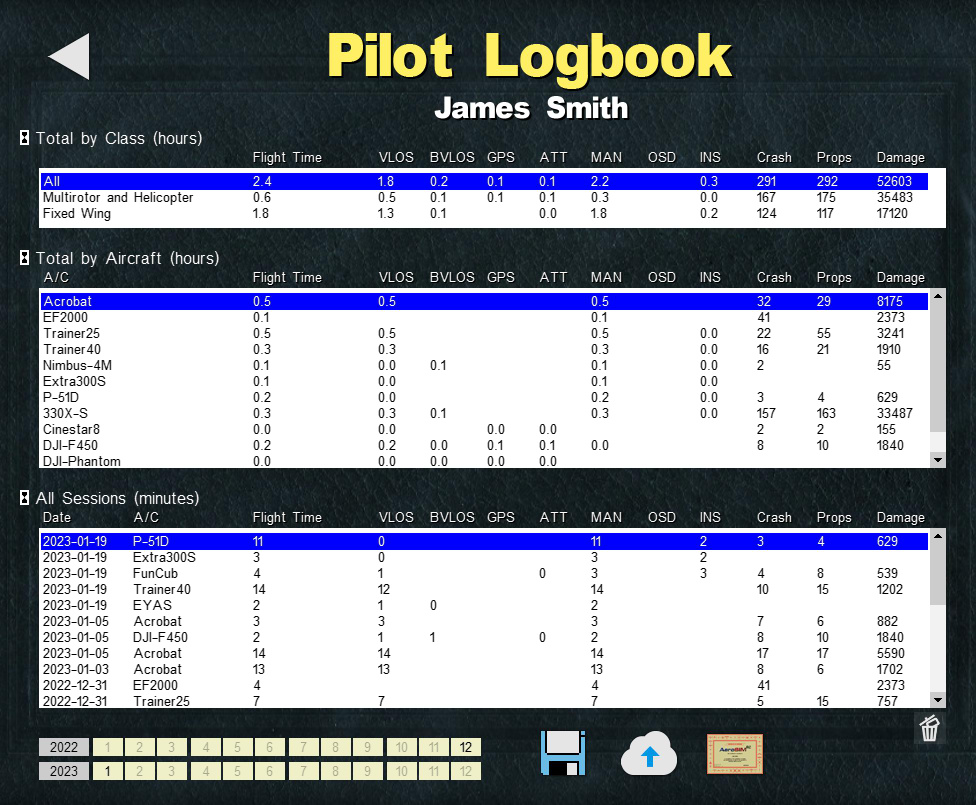
Certificate
You will receive a Certificate of Achievement when you complete a Training Program.
The Certificate may be exported as a printable image file (requires Pro).
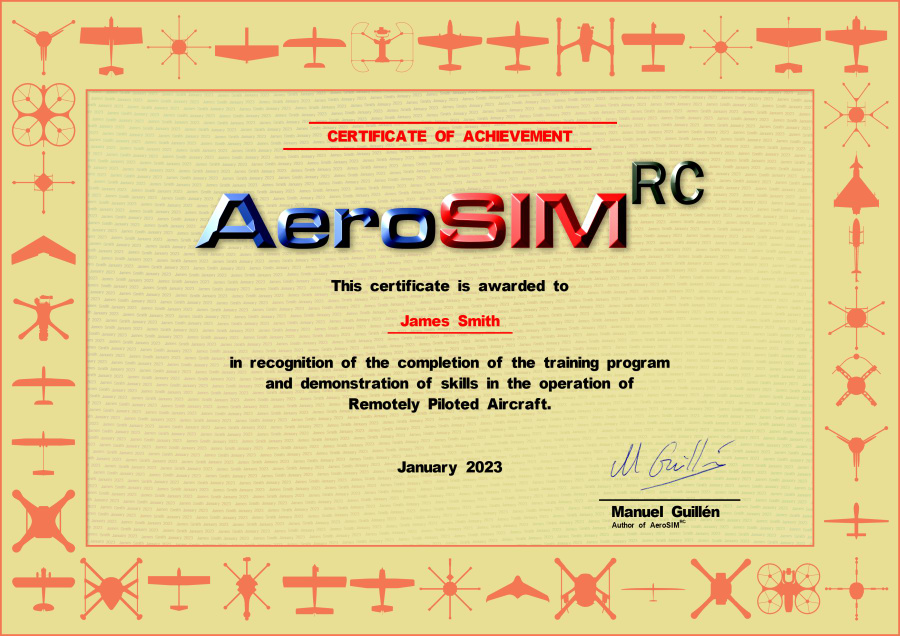
Training Programs
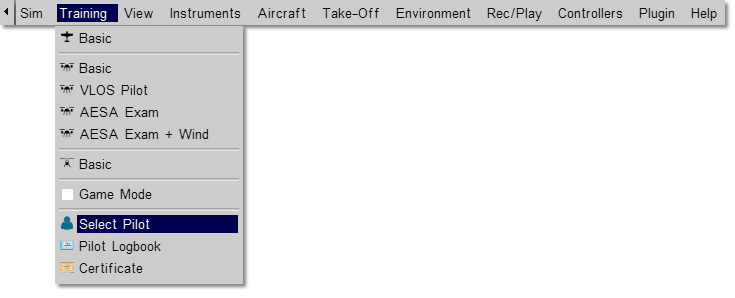
Training aid for RPA/UAV pilots
AeroSIM-RC has been designed as a training aid for those who want to learn to pilot a Remotely Piloted Aircraft / Unmanned Aerial Vehicles
The Training Programs are based on the BMFA requirements for Certificate 'A', and the recommendations from multirotor manufacturers and RC helicopter instructors.
AeroSIM-RC features two different Training Programs:
- Fixed-wing (airplane) Training Program (with 63 exercises)
- Multirotor/Helicopter Training Program (with 24 exercises)
Exercises
The training exercises are presented in increasing order of difficulty. However, if a particular exercise is failed several times, the next exercise will be unlock, in order to improve the learning, by alternating among pending exercises.
You can practise again the exercises you have already passed.
If you want to try an exercise not yet available, you can click on the cheat button which will unlock all exercises.
All exercises must be completed in a given time in order to demonstrate proficiency. For unlimited time practise, click on the pause button found at the left of the timer bar. Obviously, cheating like this will not count as a pass.


Exercise selection menu
The training progress is represented with colors:
- Passed exercises: green.
- Attempted but Failed: red.
- Next recommended exercise: blue.
The number of times an exercise has been failed is shown with a red dot per attempt.
The number of times an exercise has been passed is shown with a green dot per pass.
Certificate
When all exercises are completed you will receive a virtual Certificate.
Multirotor

Multirotor Training Program
The multirotor training program can be done with any of the multirotors available.
The Multirotor training Program is composed of 24 exercises classified in five subjects:
- Altitude Control
- Hover
- Translate
- Land
- Forward Flight
Multirotor Training Exercises


Altitude control familiarisation
Training Purpose: Learn to control with precision the vertical motion of the multirotor.
Tasks: Lift the multirotor to the altitude indicated by the arrows.
Follow the arrows when they move to a different altitude.
Notes: The first times it can be quite difficult to keep the multirotor from banging the ground or rocketing into the sky.
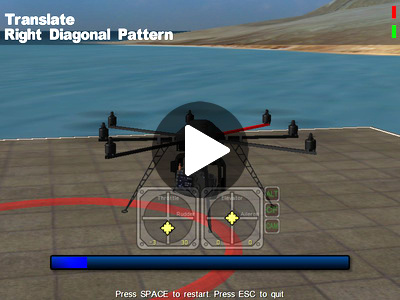
Hovering inside a circle
Training Purpose: Master hovering
Tasks: Take off, then keep the multirotor inside the circle.
Translate the multirotor to the new position ech time the circle moves.
Notes: The circle will move in a square patterns in order to practise left, right, and diagonal translations.
In the first exercises, the altitude is controlled by the simulator.

Nose-in hovering
Training Purpose: Master nose-in hover (when the multirotor is heading at the pilot)
Tasks: Take off, then keep the multirotor inside the circle.
Notes: The challenge here is that when the multirotor is heading the pilot, the controls seem to be reversed (e.g. left stick moves the multirotor to the right)
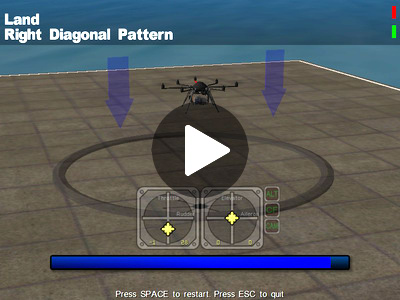
Landing inside the circle
Training Purpose: Master landing.
Tasks: Take off and land inside the circle.
Each time the circle moves to a new position, take off and land again inside the circle.
Notes: The circle will move in square patterns in order to practise left, right, and diagonal translations.

Forward Flight
Training Purpose: Master forward flight (i.e. flying with the multirotor nose always pointing in the direction of flight)
Tasks: Take off, and fly the indicated pattern while yawing the multirotor to always point to the direction of flight.
Notes: This is a quite difficult exercise. Helpful rotating arrows are displayed if the heading is incorrect.
Aircraft

The high-wing trainer airplane 'Trainer40' has been chosen for the training exercises, since this plane is widely used for learning to pilot a RC airplane.
Airplane Training Program
The Airplane training program is composed of 63 exercises classified in five subjects:
- Controls
- Taxi
- Take off
- Landing
- Flight Patterns
The exercises are alternated with left and right direction of flight, in order to master both directions.
The diversity of exercises include winds from calm to severe winds, cross winds, different viewpoints, engine failure and out-of-trim airplanes.
Fixed Wing training Exercises
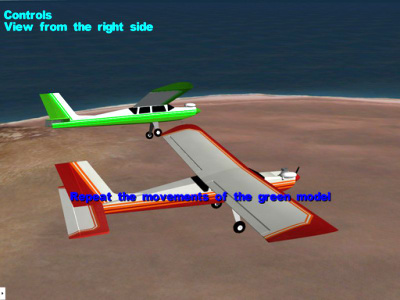
Control Familiarization
Training Purpose: Learn the effects of the main sticks in the Remote Controller.
Tasks: Your Remote Controller moves the red airplane. Move the sticks to match the movements of the green airplane. For example, when the green airplane banks left, you have to move the Aileron stick to the left.
Notes: This exercise is repeated with different views (left, right, tail, nose)

Flight Patterns: Fly Through Rings
Training Purpose: Learn to operate ailerons, elevator and throttle.
Tasks: Fly through the rings.
Notes: Even the straight flight pattern requires to operate the sticks with precision.

Landing
Training Purpose: Learn to Land the airplane with low vertical and horizontal velocity at touch down.
Tasks: Approach the runway, hold back the elevator in order to fly above the ground (about 1 meter). Just before the speed is too low to maintain the altitude, then gently release the elevator.
Notes: The landing will be exercised with different wind settings, emergency landing due to engine failure, and with final turn and approach.

Flight Patterns: Circles
Training Purpose: Learn to fly the basic Circle manoeuver
Tasks: Fly 3 circles at constant altitude in front of the pilot.
Notes: Left and right circles have to be demonstrated. Beware of the mild wind effect on the roundness of the circle.
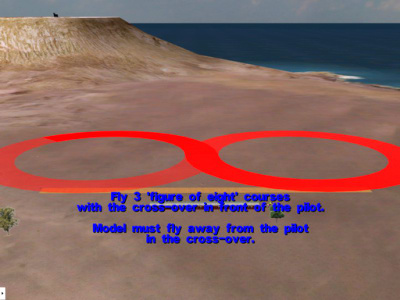
Flight Patterns: Figure of Eight
Training Purpose: Learn to do turns
Tasks: Fly 3 Figures of Eight in front of the pilot, at constant altitude.
Notes: Two flavors: Figure of eight with the airplane flying (1) towards the pilot in the cross-over, and (2) flying away from the pilot.

Take Off
Training Purpose: Learn to take off with different wind settings, and with an airplane not correctly trimmed.
Tasks: Throttle full up while correcting unwanted yaw, until speed builds and then pull elevator to take off.
Notes: Taking off is not difficult, but it can be hard with an out-of-trim airplane, which is what usually happens during the maiden flight.

Taxi
Training Purpose: Learn to control the airplane on the ground.
Tasks: Collect all stars while taxiing inside the runway.
Notes: Do not go too fast. Use throttle stick in small bursts in order to keep the speed low. RC airplanes do not usually have brakes.
Helicopter

The 'Heli30' is a gas helicopter indicated for learning to pilot a RC helicopter.
Helicopter Training Program
The helicopter training Program is composed of 24 exercises classified in five subjects:
- Altitude Control
- Hover
- Translate
- Land
- Forward Flight
Helicopter Training Exercises

Altitude control familiarisation
Training Purpose: Learn to control with precision the vertical motion of the helicopter.
Tasks: Lift the helicopter to the altitude indicated by the arrows.
Follow the arrows when they move to a different altitude.
Notes: The first times it can be quite difficult to keep the helicopter from banging the ground or rocketing into the sky.

Hovering inside a circle
Training Purpose: Master hovering
Tasks: Take off, then keep the helicopter inside the circle.
Translate the helicopter to the new position ech time the circle moves.
Notes: The circle will move in a square patterns in order to practise left, right, and diagonal translations.
In the first exercises, the altitude is controlled by the simulator.
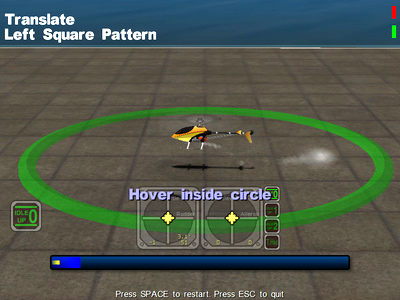
Stationary Flight
Training Purpose: Master hover at any heading (left, right, nose-in and tail view)
Tasks: Take off, then keep the helicopter inside the circle.
Notes: The challenge here is that when the helicopter is heading the pilot, the controls seem to be reversed (e.g. left stick moves the helicopter to the right)
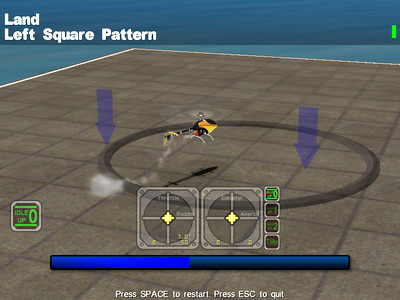
Landing inside the circle
Training Purpose: Master landing.
Tasks: Take off and land inside the circle.
Each time the circle moves to a new position, take off and land again inside the circle.
Notes: The circle will move in square patterns in order to practise left, right, and diagonal translations.
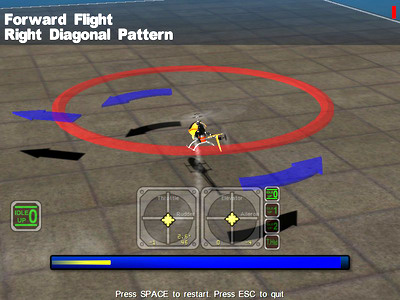
Forward Flight
Training Purpose: Master forward flight (i.e. flying with the helicopter nose always pointing in the direction of flight)
Tasks: Take off, and fly the indicated pattern while yawing the helicopter to always point to the direction of flight.
Notes: This is a quite difficult exercise. Helpful rotating arrows are displayed if the heading is incorrect.
Wiki - Training
Serious Training with AeroSIM-RC











